Poll
This block allows you to run polls on your front page. The following screenshot shows an example of such a poll.
To add a Poll block to your front page, log in to the eZ Flow front-end editing interface to edit the front page. Select a zone and choose Poll from the block drop-down-list.

The following block will be added to the block list. Here you are able to name the block and choose the source of your poll. It is important that you select content with the type "poll".

Click "Send for publishing" to complete the procedure.
Using the content type "Poll"
To create a poll, which you can later add to a poll block, from the eZ Flow front-end editing interface simply select the content type "Poll" from the drop-down-list, and click on the "create here" button as shown in the next screenshot:
Fill in the fields Name, Description, Question (required field) and add Options (e.g. Yes, No, Maybe):
Don't forget to click "Send for publishing" to complete the procedure.
Andrea Melo (23/01/2013 2:56 pm)
Andrea Melo (23/01/2013 2:56 pm)



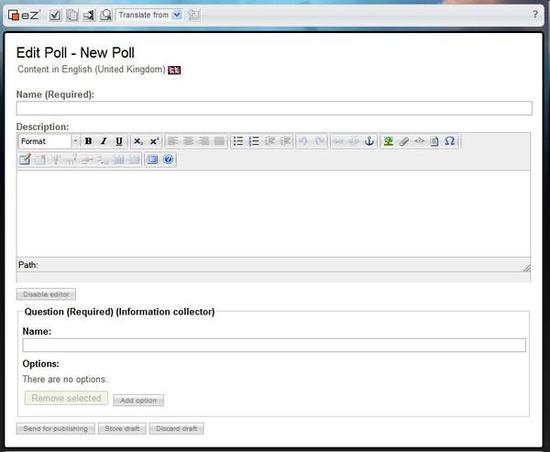
Comments
There are no comments.