Feed reader
A useful feature is provided to allow you to display RSS feeds from external sources without importing them in eZ Publish. Log in to the eZ Flow front-end editing interface to edit the front page. Select a zone and in the block type list you choose Feed Reader. This block is based on eZ Feed Components and supports RSS1, RSS2 and Atom.

Set the name, source (URL), limit (number of items) and offset (if you do not want to display the latest entry) of your RSS feeds.

After you have sent for publishing, RSS feeds will be added to your front page. In this example (we selected RSS feeds from http://ez.no/rss/feed/news) it will look something like this:
Andrea Melo (23/01/2013 2:57 pm)
Andrea Melo (23/01/2013 2:57 pm)

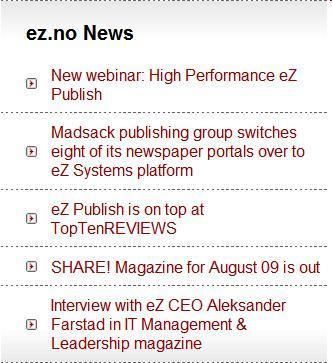
Comments
There are no comments.