Removing packages from repository
The following instructions reveal how you can remove packages from the system repository.
- Go to "Setup - Packages" in your administration interface, select an internal repository and click the "Change repository" button.
Select the package(s) you that wish to remove (as shown in the screenshot below) and click the "Remove selected" button.
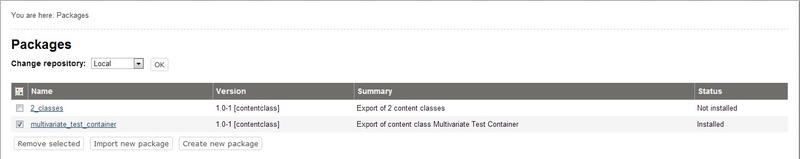
Removing Packages
The selected package(s) will be removed from the repository.
Please note that if you remove an installed package, it will not be uninstalled. Only the package files will be removed from the internal repository.
Svitlana Shatokhina (14/09/2010 12:17 pm)
Andrea Melo (13/11/2012 2:01 pm)

Comments
There are no comments.