Version management
The version interface makes it possible to view and manage the versions that belong to the object that is being edited. It can be accessed by clicking the "Manage versions" button located inside the "Object information" window of the object edit interface. The following image shows how the version interface looks like.
The purpose of this interface is to provide an overview of the versions that belong to an object. In addition, it makes it possible to remove, duplicate and edit existing versions. As the screenshot indicates, the interface shows the different version numbers, the edited translation for each version, the name of the creators, the date/time when the versions were initially created and last modified plus a drop-down list containing the available translations for each version. Please note that the version numbers and the edited translations are represented as links. These links will instruct the system to display the different versions/translations using the preview interface.
In the example above, there are 4 versions. Versions 1 and 2 are archived, this means that they were published some time ago, but have been replaced by newer versions. This simply means that they are no longer in use. The published (sometimes also referred to as "current") version is 3. This is the one that the system will show when the object is viewed. The last version is the one that is currently being edited. It is a draft because it has not been published yet. This draft only contains the language that is being edited by the user. When version 4 gets published, the system will copy all other languages from version 3 to this one and version 3 will become archived.
Adding new languages
If version 4 gets published and then somebody translates the object into a new language, the system will create a new draft containing only this new language. The draft will be version 5. Version 4 will remain the published version until the draft is finally published. When the draft is published, the system will copy all existing translations from version 4 to version 5.
Changing existing languages
If version 4 gets published and then somebody edits the object again in one of the existing languages, the system will copy this translation from the published version (in this case version number 4). The copy will be version 5 and it will be a draft.
Removing versions
The checkboxes and the "Remove selected" button makes it possible to remove unneeded versions from the system. Both archived and draft versions can be removed. The published version can never be removed (this is the version that the system will show when the object is viewed).
Editing versions
A version can be edited by clicking on its corresponding edit icon (on the right hand side). Please note that eZ Publish will only allow you to edit drafts, published and archived versions can not be edited.
Copying a translation from a version
It is possible to copy a translation from any version regardless of the version type (published, archived, draft, etc). To do this, select the desired translation from the drop-down list located in a version's corresponding line and click the "Copy" button. The generated copy will become a draft and thus it will be possible to edit it. This draft will only contain the copied language when being edited by the user. When the draft is published, the system will copy all other languages from the last published version to this one.
Balazs Halasy (01/02/2006 3:22 pm)
Julia Shymova (13/04/2007 11:40 am)

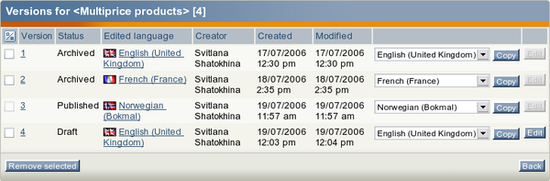
Comments
There are no comments.