Custom install scripts
Packages that can be installed via the administration interface may include specific custom install and uninstall scripts. A custom script can be called at any stage during the package installation/uninstallation process. These scripts can be interactive and are capable of displaying extra wizard steps. Interactive scripts are based on a "wizard step" mechanism provided by the class "eZPackageInstallationHandler".
The following example demonstrates how to implement a custom install script for a package.
Example
Let's say that you need to add some additional post-install step(s) to a content object package called "Products" which is located under the "ez_systems" internal repository (in the "var/storage/packages/ez_systems/products" directory). To implement a post-install interactive script for this package, do the following:
- Create the following new sub-directories in the package directory:
- post-install
- post-install/templates
- Open the "package.xml" file located in the package directory and edit it. Find the list of items to install which is specified between the <install> and </install> XML tags and add the following item in the end of this list:
<item type="ezinstallscript" filename="myinstallscript" sub-directory="post-install" />
Create a file called "myinstallscript.xml" in the "post-install" directory (this file must contain a description of your install script) and add the following lines to it:
<?xml version="1.0" encoding="UTF-8"?> <install-script filename="myinstallscript.php" classname="myInstallScript" description="This is my custom install step" />
This will tell the system that additional install step(s) is implemented in a PHP class called "myInstallScript" located in the "post-install/myinstallscript.php" file. The text description of the install script will be displayed in the beginning of the package installation process (as shown in the following screenshot).
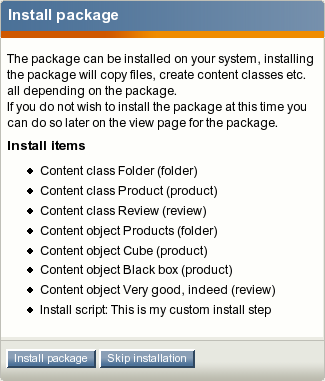
Displaying a custom install script in the list of items during the package installation process
Create a file called "myownstep.tpl" in the "post-install/templates" directory (this file will contain a template for the additional install step implemented by your install script) and add the following lines to it:
<form method="post" action={'package/install'|ezurl}> {include uri="design:package/install/error.tpl"} {include uri="design:package/install_header.tpl"} <p>This is my custom step</p> <label>You may even click the checkbox if you want</label> <div class="block"> <input class="button" type="checkbox" name="MyCheckBox" /> </div> {include uri="design:package/navigator.tpl"} </form>
The last step of the package installation will be displayed according to this template (look at the next screenshot).
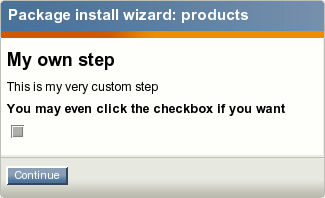
Displaying a custom wizard step during the package installation process
- Create a new file called "myinstallscript.php" in the "post-install" directory. This file must contain a PHP class called "myInstallScript" where all the steps are implemented (according to the description given in the "post-install/myinstallscript.xml" file). Add the following lines to the "myinstallscript.php" file:
<?php class myInstallScript extends eZInstallScriptPackageInstaller { function myInstallScript( &$package, $type, $installItem ) { eZDebug::writeDebug( $installItem, "Hello from myInstallScript" ); $steps = array(); $steps[] = array( 'id' => 'my_own_step', 'name' => 'My own step', 'methods' => array( 'initialize' => 'initializeMyOwnStep', 'validate' => 'validateMyOwnStep', 'commit' => 'commitMyOwnStep' ), 'template' => 'myownstep.tpl' ); $this->eZPackageInstallationHandler( $package, $type, $installItem, 'My own custom step', $steps ); } // Function that is called before the step is displayed. // You can use it to set variables for your template. function initializeMyOwnStep( &$package, &$http, $step, &$persistentData, &$tpl, &$module ) { eZDebug::writeDebug( "Hello from initializeMyOwnStep()" ); return true; } // This function is called after user has submitted the form. // If this function returns "false", the step will be // displayed again. function validateMyOwnStep( &$package, &$http, $currentStepID, &$stepMap, &$persistentData, &$errorList ) { eZDebug::writeDebug( "Hello from validateMyOwnStep()" ); return true; } // This function is called after the form is submitted // and validated. function commitMyOwnStep( &$package, &$http, $step, &$persistentData, &$tpl ) { eZDebug::writeDebug( "Hello from commitMyOwnStep()" ); return true; } } ?>
Svitlana Shatokhina (14/09/2010 12:17 pm)
Geir Arne Waaler (28/09/2010 8:15 pm)

Comments
There are no comments.