Website interface 1.7 upgrade
Back-up
Before starting the Website Interface upgrading process make sure that you have a working backup of the existing website state including database, extensions, INI settings, etc. During the upgrade process the existing "Website Interface" extension will be removed and replaced with a new version.
Packages
Download following packages from http://packages.ez.no/ezpublish/4.4/4.4.0:
"ezwebin_extension.ezpkg"
"ezstarrating_extension.ezpkg"
"ezgmaplocation_extension.ezpkg"
"ezwt_extension.ezpkg"
"ezwebin_design_blue.ezpkg"
Go to the packages management interface in the "Administration Interface". This can be done via the "Setup-tab", where you can click on the "Packages"-link in the left menu:
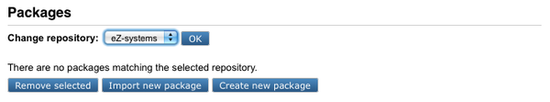
The package management screen
From the Repository drop-down box choose eZ-system then click “Change repository” button. From the list of available packages remove following packages:
"ezwebin_extension"
"ezstarrating_extension"
"ezgmaplocation_extension"
"ezwt_extension"
"ezwebin_design_blue"
Next change repository again to the “eZ-systems” and click on “Import new package” button. In the next view select "ezwebin_extension" and click “Import package” button. Once the "ezwebin_extension" is imported click on “Install package”. In the next view choose “Replace extension” option and click “Continue” button. Repeat these steps for rest of new extensions ("ezstarrating_extension", "ezgmaplocation_extension" and "ezwt_extension").
Once all new extensions are imported they need to be activated in the proper order under the [ExtensionSettings] block in the "settings/site.ini.append.php":
[ExtensionSettings] [...] ActiveExtensions[]=ezjscore ActiveExtensions[]=ezstarrating ActiveExtensions[]=ezgmaplocation ActiveExtensions[]=ezwt ActiveExtensions[]=ezwebin […]
Autoload update
Next the autoload array needs to be updated for the new extensions. In order to do so, execute following command from eZ Publish root folder:
$ php bin/php/ezpgenerateautoloads.php -e -p
Content classes
Website Interface 1.7 does not provide any new content classes.
INI settings
Update" settings/siteaccess/(public_site_name)/design.ini.append.php" and replace old settings with new ones:
[StylesheetSettings] SiteCSS=var/storage/packages/eZ-systems/ezwebin_design_blue/files/default/file/site-colors.css ClassesCSS=var/storage/packages/eZ-systems/ezwebin_design_blue/files/default/file/classes-colors.css CSSFileList[] [JavaScriptSettings] JavaScriptList[]=insertmedia.js
Clear Cache
Once the upgrade script is done, you need to clear the cache by executing following command from eZ Publish root folder:
php bin/php/ezcache.php --clear-all --purge
Geir Arne Waaler (21/03/2011 10:51 am)
Geir Arne Waaler (21/03/2011 10:52 am)

Comments
There are no comments.